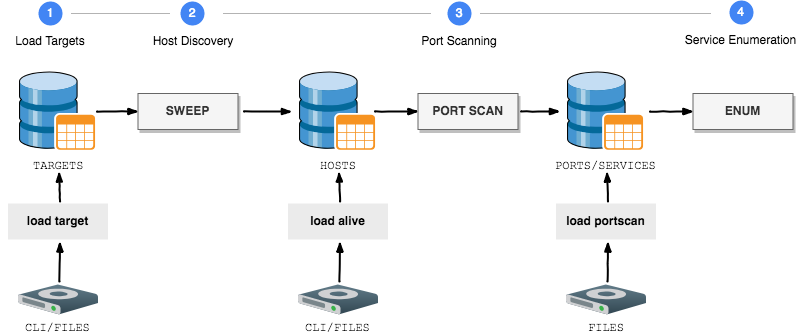Different automation & manual tools/ techniques are used in pentesting. Considering on the target web application scenario scanning is performed. Security researchers/ pentesters always tries to found the vulnerability in source code or ports which are vulnerable. Ethical hacking researcher, Delhi India of International Institute of Cyber Security, recently demonstrated a critical vulnerability using a very basic tool called goscan, which we will talk about in next sections.
GOscan is an network scanner which provides automation over network scanning. This tool is used to find open ports & services on the target, mentions in the ethical hacking courses. It supports all main features of enumeration. It uses SQLite databases while scanning. According to ethical hacking researchers of international institute of cyber security Goscan tool can be considered in different phases of pentesting.
- On attacker side Goscan has been tested on Kali Linux 2018.4 amd64. And for target we have used DVWA.
- Download DVWA iso from : http://www.dvwa.co.uk/DVWA-1.0.7.iso
- Open DVWA-1.0.7.iso in vmware. Open Vmware click on open. Go to location where you have downloaded DVWA iso. Select that iso & open in Vmware.
- Click on Power on the virtual machine. Type ifconfig to know IP address Open browser type DVWA ip address.
- By default DVWA username : admin & password : password
- And your DVWA has now setup. After configuring target, now setup goscan.
- This tool build on GO environment. If GO is not installed. Download & configure GO before using GOSCAN.
- For downloading GO type
wget https://dl.google.com/go/go1.12.1.linux-amd64.tar.gz
root@kali:/home/iicybersecurity# wget https://dl.google.com/go/go1.12.1.linux-amd64.tar.gz
--2019-03-18 02:21:59-- https://dl.google.com/go/go1.12.1.linux-amd64.tar.gz
Resolving dl.google.com (dl.google.com)… 172.217.167.14, 2404:6800:4002:80a::200e
Connecting to dl.google.com (dl.google.com)|172.217.167.14|:443… connected.
HTTP request sent, awaiting response… 200 OK
Length: 127906702 (122M) [application/octet-stream]
Saving to: ‘go1.12.1.linux-amd64.tar.gz’
go1.12.1.linux-amd64.tar.gz 100%[===========================================================>] 121.98M 1.89MB/s in 93s
2019-03-19 12:48:43 (1.31 MB/s) - ‘go1.12.1.linux-amd64.tar.gz’ saved [127906702/127906702]
- Type tar -xvzf go1.12.1.linux-amd64.tar.gz
- Type cd go & cd bin
- Copy the go file type cp go /usr/local/bin/go
- Type export GOROOT=/home/iicybersecurity/go/bin
- Type echo $GOROOT
root@kali:/home/iicybersecurity/Downloads# export GOROOT=/home/iicyberseurity/go/bin
root@kali:/home/iicybersecurity/Downloads# echo $GOROOT
/home/iicyebrsecurity/go/bin
- After installing type wget https://github.com/marco-lancini/goscan/releases/download/v2.4/goscan_2.4_linux_amd64.zip
- Type unzip goscan_2.4_linux_amd64.zip
- Type chmod u+x goscan
- Type ./goscan
root@kali:/home/iicybersecurity/Downloads# ./goscan
__ ____/_______ ___/_ ____/__ |__ | / /
_ / __ _ __ ____ _ / __ /| |_ |/ /
/ /_/ / / /_/ /___/ // /___ _ ___ | /| /
____/ ____//____/ ____/ /_/ |_/_/ |_/
goscan (v.2.4)
Marco Lancini [@LanciniMarco]- Before running an scan, add target IP address in goscan database. Type load target SINGLE 192.168.1.105
- You can also add multiple IP addresses into goscan database. Type load target MULTIPLE /home/iicybersecurity/Downloads/Iplist.txt & select the txt containing IP addresses.
- Type show targets to check for the added IP addresses.
[goscan] > load target SINGLE 192.168.1.9
[*] Imported target: 192.168.1.9
[goscan] > show targets
+---------------+------------+
| ADDRESS | STEP |
+---------------+------------+
| 192.168.1.105 | IMPORTED |
+---------------+------------+
- Before finding any services or ports on the target IP addresses. GOSCAN needs to ping on the added IP address.
- Every pentesting is initialized with PING (Packet Internet Groper) is most common utility which is used to check the availability on the internet. So goscan also checks with ping. For checking type sweep PING 192.168.1.105
[goscan] > sweep PING 192.168.1.105
[] Starting Ping Sweep [goscan] > [-] Created directory: /root/.goscan/192.168.1.105/sweep [-] Executing command: nmap -n -sn -PE -PP 192.168.1.105 -oA /root/.goscan/192.168.1.105/sweep/ping_192.168.1.105 [] [ping] Nmap work in progress on host: 192.168.1.105
[+] [ping] Nmap finished on host: 192.168.1.105
[+] [ping] Output has been saved at: /root/.goscan
- Type show targets to check for the available targets.
[goscan] > show targets
+------------------+----------+
| ADDRESS | STEP |
+------------------+----------+
| 192.168.1.105 | SWEEPED |
+------------------+----------+
TCP SCAN :-
- Type portscan TCP-FULL 192.168.1.105
- portscan will find open ports of the target.
- goscan offers TCP & UDP scan. We have used TCP-FULL scan in which goscan will use most common network protocols.
- Goscan will scan for
- TCP-STANDARD : scan for top 200 TCP-SCAN
- TCP-PROD : scan for T3 RMI (Remote Method Invocation) protocol which is used for transforming information between weblogic & other programs
- TCP-VULN SCAN : scan for CVE listed nse scripts & tries to found vulnerabilities in IP address
- Then write target IP address 192.168.1.105
[goscan] > portscan TCP-FULL 192.168.1.105
[] Starting full TCP port scan [goscan] > [-] Executing command: nmap -Pn -sT -sC -A -T4 -p- 192.168.1.105 -oA /root/.goscan/192.168.1.105/portscan/tcp_full_192.168.1.105 [] [tcp_full] Nmap work in progress on host: 192.168.1.105
[] [tcp_full] Nmap work in progress on host: 192.168.1.105 [] [tcp_full] Nmap work in progress on host: 192.168.1.105
[] [tcp_full] Nmap work in progress on host: 192.168.1.105 [] [tcp_full] Nmap work in progress on host: 192.168.1.105
[] [tcp_full] Nmap work in progress on host: 192.168.1.105 [] [tcp_full] Nmap work in progress on host: 192.168.1.105
[] [tcp_full] Nmap work in progress on host: 192.168.1.105 [] [tcp_full] Nmap work in progress on host: 192.168.1.105
[] [tcp_full] Nmap work in progress on host: 192.168.1.105 [] [tcp_full] Nmap work in progress on host: 192.168.1.105
[+] [tcp_standard] Nmap finished on host: 192.168.1.105
[+] [tcp_standard] Output has been saved at: /root/.goscan
[+] [tcp_standard] Nmap finished on host: 192.168.1.105
[+] [tcp_standard] Output has been saved at: /root/.goscan
- After executing the above query it shows, how nmap uses different queries to scan for open ports. After scans has complete type show ports to list open ports of IP address, explains the ethical hacking professor.
[goscan] > show ports
+----------------+----------+----------+---------------------------------------------+
| HOST | PORT | STATUS | SERVICE |
+----------------+----------+----------+---------------------------------------------+
| 192.168.1.105 | 21/tcp | open | ftp [ProFTPD 1.3.2c] [Unix] |
+----------------+----------+----------+---------------------------------------------+
| 192.168.1.105 | 22/tcp | open | ssh [OpenSSH 5.3p1 Debian 3ubuntu4] [Linux] |
+----------------+----------+----------+---------------------------------------------+
| 192.168.1.105 | 80/tcp | open | http [Apache httpd 2.2.14] |
+----------------+----------+----------+---------------------------------------------+
| 192.168.1.105 | 443/tcp | open | http [Apache httpd 2.2.14] |
+----------------+----------+----------+---------------------------------------------+
| 192.168.1.105 | 3306/tcp | open | mysql [MySQL ] |
+----------------+----------+----------+---------------------------------------------+
- Above shows open ports of the target. The above are most common ports which are used while scanning.
- Goscan also saves the output by creating an directory of scanned IP address. For accessing the directory type cd /root/.goscan
- Type cd 192.168.1.105
- Type ls & cat tcp_full_192.168.1.105.nmap
root@kali:~/.goscan/192.168.1.105/portscan# ls
tcp_full_192.168.1.105.nmap
root@kali:~/.goscan/192.168.1.105/portscan# cat tcp_full_192.168.1.105.nmap
Nmap 7.70 scan initiated Tue Mar 26 03:33:34 2019 as: nmap -Pn -sT -sC -A -T4 -p- -oA /root/.goscan/192.168.1.105/portscan/tcp_full_192.168.1.105 192.168.1.105
Nmap scan report for dvwa (192.168.1.105)
Host is up (0.0011s latency).
Not shown: 65530 closed ports
PORT STATE SERVICE VERSION
21/tcp open ftp ProFTPD 1.3.2c
22/tcp open ssh OpenSSH 5.3p1 Debian 3ubuntu4 (Ubuntu Linux; protocol 2.0)
80/tcp open http Apache httpd 2.2.14 ((Unix) DAV/2 mod_ssl/2.2.14 OpenSSL/0.9.8l PHP/5.3.1 mod_apreq2-20090110/2.7.1 mod_perl/2.0.4 Perl/v5.10.1)
| http-cookie-flags:
| /:
| PHPSESSID:
|_ httponly flag not set
| http-robots.txt: 1 disallowed entry
|/ |_http-server-header: Apache/2.2.14 (Unix) DAV/2 mod_ssl/2.2.14 OpenSSL/0.9.8l PHP/5.3.1 mod_apreq2-20090110/2.7.1 mod_perl/2.0.4 Perl/v5.10.1 | http-title: Damn Vulnerable Web App (DVWA) - Login |_Requested resource was login.php 443/tcp open ssl/http Apache httpd 2.2.14 ((Unix) DAV/2 mod_ssl/2.2.14 OpenSSL/0.9.8l PHP/5.3.1 mod_apreq2-20090110/2.7.1 mod_perl/2.0.4 Perl/v5.10.1) | http-cookie-flags: | /: | PHPSESSID: | httponly flag not set
| http-robots.txt: 1 disallowed entry
|/ |_http-server-header: Apache/2.2.14 (Unix) DAV/2 mod_ssl/2.2.14 OpenSSL/0.9.8l PHP/5.3.1 mod_apreq2-20090110/2.7.1 mod_perl/2.0.4 Perl/v5.10.1 | http-title: Damn Vulnerable Web App (DVWA) - Login |_Requested resource was login.php | ssl-cert: Subject: commonName=localhost/organizationName=Apache Friends/stateOrProvinceName=Berlin/countryName=DE | Not valid before: 2004-10-01T09:10:30 |_Not valid after: 2010-09-30T09:10:30 |_ssl-date: 2019-03-26T07:34:27+00:00; +34s from scanner time. | sslv2: | SSLv2 supported | ciphers: | SSL2_RC2_128_CBC_WITH_MD5 | SSL2_RC2_128_CBC_EXPORT40_WITH_MD5 | SSL2_DES_192_EDE3_CBC_WITH_MD5 | SSL2_RC4_128_EXPORT40_WITH_MD5 | SSL2_IDEA_128_CBC_WITH_MD5 | SSL2_DES_64_CBC_WITH_MD5 | SSL2_RC4_128_WITH_MD5
3306/tcp open mysql MySQL (unauthorized)
MAC Address: 00:0C:29:33:5D:C2 (VMware)
Device type: general purpose
Running: Linux 2.6.X
OS CPE: cpe:/o:linux:linux_kernel:2.6
OS details: Linux 2.6.17 - 2.6.36
Network Distance: 1 hop
Service Info: OSs: Unix, Linux; CPE: cpe:/o:linux:linux_kernel
Host script results:
|_clock-skew: mean: 33s, deviation: 0s, median: 33s
TRACEROUTE
HOP RTT ADDRESS
1 1.10 ms dvwa (192.168.1.105)
OS and Service detection performed. Please report any incorrect results at https://nmap.org/submit/ .
Nmap done at Tue Mar 26 03:33:54 2019 -- 1 IP address (1 host up) scanned in 20.07 seconds
- The above output show detailed analysis of nmap scan which can be used in further hacking activities, mentions the ethical hacking professor.
UDP SCAN :-
- Type portscan UDP-STANDARD 192.168.1.105
- UDP-STANDARD scans for the common ports of nmap & tries to find open/ closed services.
[goscan] > portscan UDP-STANDARD 192.168.1.105
[] Starting UDP port scan (common ports) [goscan] > [-] Executing command: nmap -Pn -sU -sC -A -T4 -p19,53,69,79,111,123,135,137,138,161,177,445,500,514,520,1434,1900,5353 192.168.1.105 -oA /root/.goscan/192.168.1.105/portscan/udp_standard_192.168.1.105 [] [udp_standard] Nmap work in progress on host: 192.168.1.105
[] [udp_standard] Nmap work in progress on host: 192.168.1.105 [] [udp_standard] Nmap work in progress on host: 192.168.1.105
[] [udp_standard] Nmap work in progress on host: 192.168.1.105 [] [udp_standard] Nmap work in progress on host: 192.168.1.105
[] [udp_standard] Nmap work in progress on host: 192.168.1.105 [] [udp_standard] Nmap work in progress on host: 192.168.1.105
- After executing the above query it shows, how nmap uses different queries to scan for open ports. After scans has complete type show ports to list open ports of IP address.
[goscan] > show ports
+----------------+----------+---------------+---------------------------------------+
| HOST | PORT | STATUS | SERVICE |
+----------------+----------+---------------+---------------------------------------+
| 192.168.1.105 | 19/udp | open|filtered | chargen
+----------------+----------+---------------+---------------------------------------+
| 192.168.1.105 | 53/udp | closed | domain
+----------------+----------+---------------+---------------------------------------+
| 192.168.1.105 | 69/udp | closed | tftp
+----------------+----------+---------------+---------------------------------------+
| 192.168.1.105 | 79/udp | open|filtered | finger
+----------------+----------+---------------+---------------------------------------+
| 192.168.1.105 | 111/udp | closed | rpcbind
+----------------+----------+---------------+---------------------------------------+
| 192.168.1.105 | 123/udp | open|filtered | ntp
+----------------+----------+---------------+---------------------------------------+
| 192.168.1.105 | 135/udp | closed | msrpc
+----------------+----------+---------------+---------------------------------------+
| 192.168.1.105 | 137/udp | closed | netbios-ns
+----------------+----------+---------------+---------------------------------------+
| 192.168.1.105 | 138/udp | closed | netbios-dgm
+----------------+----------+---------------+---------------------------------------+
| 192.168.1.105 | 161/udp | closed | snmp
+----------------+----------+---------------+---------------------------------------+
| 192.168.1.105 | 177/udp | closed | xdmcp
+----------------+----------+---------------+---------------------------------------+
| 192.168.1.105 | 445/udp | closed | microsoft-ds
+----------------+----------+---------------+---------------------------------------+
| 192.168.1.105 | 500/udp | closed | isakmp
+----------------+----------+---------------+---------------------------------------+
| 192.168.1.105 | 514/udp | open|filtered | syslog
+----------------+----------+---------------+---------------------------------------+
| 192.168.1.105 | 520/udp | closed | route
+----------------+----------+---------------+---------------------------------------+
| 192.168.1.105 | 1434/udp | open|filtered | ms-sql-m
+----------------+----------+---------------+---------------------------------------+
| 192.168.1.105 | 1900/udp | open|filtered | upnp
+----------------+----------+---------------+----------------------------------------+
| 192.168.1.105 | 5353/udp | closed | zeroconf
+----------------+----------+---------------+----------------------------------------+
- Above shows open ports of the target. The above are most common ports which are used while scanning.
- Goscan also saves the output by creating an directory of scanned IP address. For accessing the directory type cd /root/.goscan
- Type cd 192.168.1.105
- Type ls & cat udp_full_192.168.1.105.nmap
root@kali:~/.goscan/192.168.1.105/portscan# cat udp_standard_192.168.1.105.nmap
Nmap 7.70 scan initiated Tue Mar 26 04:05:25 2019 as: nmap -Pn -sU -sC -A -T4 -p19,53,69,79,111,123,135,137,138,161,177,445,500,514,520,1434,1900,5353 -oA /root/.goscan/192.168.1.105/portscan/udp_standard_192.168.1.105 192.168.1.105
Nmap scan report for dvwa (192.168.1.105)
Host is up (0.00089s latency).
PORT STATE SERVICE VERSION
19/udp open|filtered chargen
53/udp closed domain
69/udp closed tftp
79/udp open|filtered finger
111/udp closed rpcbind
123/udp open|filtered ntp
135/udp closed msrpc
137/udp closed netbios-ns
138/udp closed netbios-dgm
161/udp closed snmp
177/udp closed xdmcp
445/udp closed microsoft-ds
500/udp closed isakmp
514/udp open|filtered syslog
520/udp closed route
1434/udp open|filtered ms-sql-m
1900/udp open|filtered upnp
5353/udp closed zeroconf
MAC Address: 00:0C:29:33:5D:C2 (VMware)
Too many fingerprints match this host to give specific OS details
Network Distance: 1 hop
TRACEROUTE
HOP RTT ADDRESS
1 0.89 ms dvwa (192.168.1.105)
OS and Service detection performed. Please report any incorrect results at https://nmap.org/submit/ .
Nmap done at Tue Mar 26 04:06:41 2019 -- 1 IP address (1 host up) scanned in 75.85 seconds
- The above output show detailed analysis of nmap scan which can be used in further hacking activities.
- The above output can also be accesse inside goscan output directory. As shown above it can be accessed by going to cd
/root/.goscan/192.168.105 - Type show hosts
[goscan] > show hosts
+----------------+--------+---------------------------------------------+------+------------------------------------------------------------------+
| ADDRESS | STATUS | OS | INFO | PORTS |
+----------------+--------+---------------------------------------------+------+------------------------------------------------------------------+
| 192.168.1.105 | up | Linux 2.6.17 - 2.6.36 | | * 21/tcp open : ftp [ProFTPD 1.3.2c] |
| | | | | * 22/tcp open : ssh [OpenSSH 5.3p1 Debian 3ubuntu4] |
| | | | | * 80/tcp open : http [Apache httpd 2.2.14] |
| | | | | * 443/tcp open : http [Apache httpd 2.2.14] |
| | | | | * 3306/tcp open : mysql [MySQL ] |
| | | | | * 19/udp open|filtered: chargen |
| | | | | * 53/udp closed : domain |
| | | | | * 69/udp closed : tftp |
| | | | | * 79/udp open|filtered: finger |
| | | | | * 111/udp closed : rpcbind |
| | | | | * 123/udp open|filtered: ntp |
| | | | | * 135/udp closed : msrpc |
| | | | | * 137/udp closed : netbios-ns |
| | | | | * 138/udp closed : netbios-dgm |
| | | | | * 161/udp closed : snmp |
| | | | | * 177/udp closed : xdmcp |
| | | | | * 445/udp closed : microsoft-ds |
| | | | | * 500/udp closed : isakmp |
| | | | | * 514/udp open|filtered: syslog |
| | | | | * 520/udp closed : route |
| | | | | * 1434/udp open|filtered: ms-sql-m |
| | | | | * 1900/udp open|filtered: upnp |
| | | | | * 5353/udp closed : zeroconf |
| | | | | |
+----------------+--------+---------------------------------------------+------+------------------------------------------------------------------+
| 162.241.216.11 | up | DD-WRT v23 (Linux 2.4.36) | | * 21/tcp open : ftp [Pure-FTPd ] |
| | | | | * 22/tcp open : ssh [OpenSSH 5.3] |
| | | | | * 25/tcp open : tcpwrapped |
| | | | | * 26/tcp open : smtp [Exim smtpd 4.91] |
| | | | | * 53/tcp open : domain [ISC BIND 9.8.2rc1] |
| | | | | * 80/tcp open : http [nginx 1.14.1] |
| | | | | * 110/tcp open : pop3 [Dovecot pop3d ] |
| | | | | * 139/tcp filtered: netbios-ssn |
| | | | | * 143/tcp open : imap [Dovecot imapd ] |
| | | | | * 443/tcp open : http [nginx 1.14.1] |
| | | | | * 445/tcp filtered: microsoft-ds |
| | | | | * 465/tcp open : tcpwrapped |
| | | | | * 587/tcp open : smtp [Exim smtpd 4.91] |
| | | | | * 993/tcp open : imap [Dovecot imapd ] |
| | | | | * 995/tcp open : pop3 [Dovecot pop3d ] |
| | | | | * 1720/tcp filtered: h323q931 |
| | | | | * 3306/tcp open : mysql [MySQL 5.6.41-84.1] |
| | | | | * 5060/tcp filtered: sip |
| | | | | * 5432/tcp open : postgresql [PostgreSQL DB ] |
| | | | | * 8080/tcp open : http [nginx 1.14.1] |
| | | | | * 8443/tcp open : http [nginx 1.14.1] |
| | | | | |
+----------------+--------+---------------------------------------------+------+------------------------------------------------------------------+
- The above query shows the hosts which are scanned & also shows ports which are found using nmap scanner. These tests can be used to do hacking on IoT devices.
Enumerate :-
- This query will try to enumerate detected services to target.
- Type enumerate ALL DRY 192.168.1.105
-
ALL will automatically scan open services.
- FINGER : This command tries to find information about computer users.
- HTTP (Hyper Text Transport Protocol) : This is most common protocol used on the entire network. This protocol is used to communicate with web browsers & web servers.
- FTP (File Transport Protocol) : This protocol is used to transfer files between client & the servers.
- SMB (Service Message Block) : An Windows features which allows to share files remotely over the same network.
- RDP (Remote Desktop Protocol) : This protocol is used to transmits screens of Windows Based platform.
- Dry will only show commands & will not enumerate using those commands.
[goscan] > enumerate ALL DRY 192.168.1.105
[] Starting service enumeration [goscan] > [] Starting Enumeration: 192.168.1.105:21 (ftp)
[-] To be run: nmap -sV -Pn --script=ftp-anon,ftp-bounce,ftp-libopie,ftp-proftpd-backdoor,ftp-vsftpd-backdoor,ftp-vuln-cve2010-4221 -p21 192.168.1.105 -oA /root/.goscan/192.168.1.105/FTP/192.168.1.105_ftp_nmap_21
[-] Created directory: /root/.goscan/192.168.1.105/FTP
[-] [DRY RUN] ftp-user-enum.pl -U /usr/share/wfuzz/wordlist/fuzzdb/wordlists-user-passwd/names/namelist.txt -t 192.168.1.105 > /root/.goscan/192.168.1.105/FTP/192.168.1.105_ftp_user-enum
[-] [DRY RUN] hydra -L /usr/share/wfuzz/wordlist/fuzzdb/wordlists-user-passwd/names/namelist.txt -P /usr/share/wordlists/metasploit/unix_passwords.txt -f -o /root/.goscan/192.168.1.105/FTP/192.168.1.105_ftp_hydra -u 192.168.1.105 -s 21 ftp
[] Starting Enumeration: 192.168.1.105:80 (http) [-] To be run: nmap -sV -Pn --script=http-vhosts,http-userdir-enum,http-apache-negotiation,http-backup-finder,http-config-backup,http-default-accounts,http-methods,http-method-tamper,http-passwd,http-sitemap-generator,http-auth-finder,http-auth,http-fileupload-exploiter,http-put,http-sql-injection,http-stored-xss,http-xssed,http-php-version,http-unsafe-output-escaping,http-phpmyadmin-dir-traversal,http-ntlm-info,http-phpself-xss,http-open-redirect,http-iis-webdav-vuln,http-form-fuzzer,http-vuln-cve2009-3960,http-vuln-cve2010-0738,http-vuln-cve2010-2861,http-vuln-cve2011-3368,http-vuln-cve2012-1823,http-vuln-cve2013-0156,http-robots.txt,http-wordpress-brute,http-wordpress-enum --script-args http-put.url='/uploads/rootme.php',http-put.file='/root/www/php-reverse.php',basepath='/' -p80 192.168.1.105 -oA /root/.goscan/192.168.1.105/HTTP/192.168.1.105_http_80_nmap [-] [DRY RUN] nikto -host 192.168.1.105 -p 80 > /root/.goscan/192.168.1.105/HTTP/192.168.1.105_http_80_nikto [-] [DRY RUN] dirb http://192.168.1.105:80 -o /root/.goscan/192.168.1.105/HTTP/192.168.1.105_http_80_dirb -S -r [-] [DRY RUN] sqlmap -u http://192.168.1.105:80 --crawl=1 > /root/.goscan/192.168.1.105/HTTP/192.168.1.105_http_80_sqlmap [-] [DRY RUN] fimap -u "http://192.168.1.105:80" > /root/.goscan/192.168.1.105/HTTP/192.168.1.105_http_80_fimap [] Starting Enumeration: 192.168.1.105:443 (http)
[-] To be run: nmap -sV -Pn --script=http-vhosts,http-userdir-enum,http-apache-negotiation,http-backup-finder,http-config-backup,http-default-accounts,http-methods,http-method-tamper,http-passwd,http-sitemap-generator,http-auth-finder,http-auth,http-fileupload-exploiter,http-put,http-sql-injection,http-stored-xss,http-xssed,http-php-version,http-unsafe-output-escaping,http-phpmyadmin-dir-traversal,http-ntlm-info,http-phpself-xss,http-open-redirect,http-iis-webdav-vuln,http-form-fuzzer,http-vuln-cve2009-3960,http-vuln-cve2010-0738,http-vuln-cve2010-2861,http-vuln-cve2011-3368,http-vuln-cve2012-1823,http-vuln-cve2013-0156,http-robots.txt,http-wordpress-brute,http-wordpress-enum --script-args http-put.url='/uploads/rootme.php',http-put.file='/root/www/php-reverse.php',basepath='/' -p443 192.168.1.105 -oA /root/.goscan/192.168.1.105/HTTP/192.168.1.105_http_443_nmap
[-] [DRY RUN] nikto -host 192.168.1.105 -p 443 > /root/.goscan/192.168.1.105/HTTP/192.168.1.105_http_443_nikto
[-] [DRY RUN] dirb http://192.168.1.105:443 -o /root/.goscan/192.168.1.105/HTTP/192.168.1.105_http_443_dirb -S -r
[-] [DRY RUN] sqlmap -u http://192.168.1.105:443 --crawl=1 > /root/.goscan/192.168.1.105/HTTP/192.168.1.105_http_443_sqlmap
[-] [DRY RUN] fimap -u "http://192.168.1.105:443" > /root/.goscan/192.168.1.105/HTTP/192.168.1.105_http_443_fimap
[] Starting Enumeration: 192.168.1.105:3306 (mysql) [-] To be run: nmap -sV -Pn --script=mysql-brute,mysql-databases,mysql-empty-password,mysql-enum,mysql-info,mysql-users,mysql-variables,mysql-vuln-cve2012-2122 -p3306 192.168.1.105 -oA /root/.goscan/192.168.1.105/SQL/192.168.1.105_sql_mysql_nmap_3306 [] Starting Enumeration: 192.168.1.105:22 (ssh)
[-] Created directory: /root/.goscan/192.168.1.105/SSH
[-] [DRY RUN] hydra -L /usr/share/wfuzz/wordlist/fuzzdb/wordlists-user-passwd/names/namelist.txt -P /usr/share/wordlists/metasploit/unix_passwords.txt -f -o /root/.goscan/192.168.1.105/SSH/192.168.1.105_ssh_hydra -u 192.168.1.105 -s 22 ssh
[+] [ALL] Enumeration finished on host: 192.168.1.105
[+] [ALL] Output has been saved at: /root/.goscan
- The above query shows that what command can be executed on the target IP addresses. The above output shows that nikto, sqlmap, hydra & fimap can be used to further enumerate the target.
- Further analyze of the tool shows that goscan consumes time and it uses open source tolls in the backend.