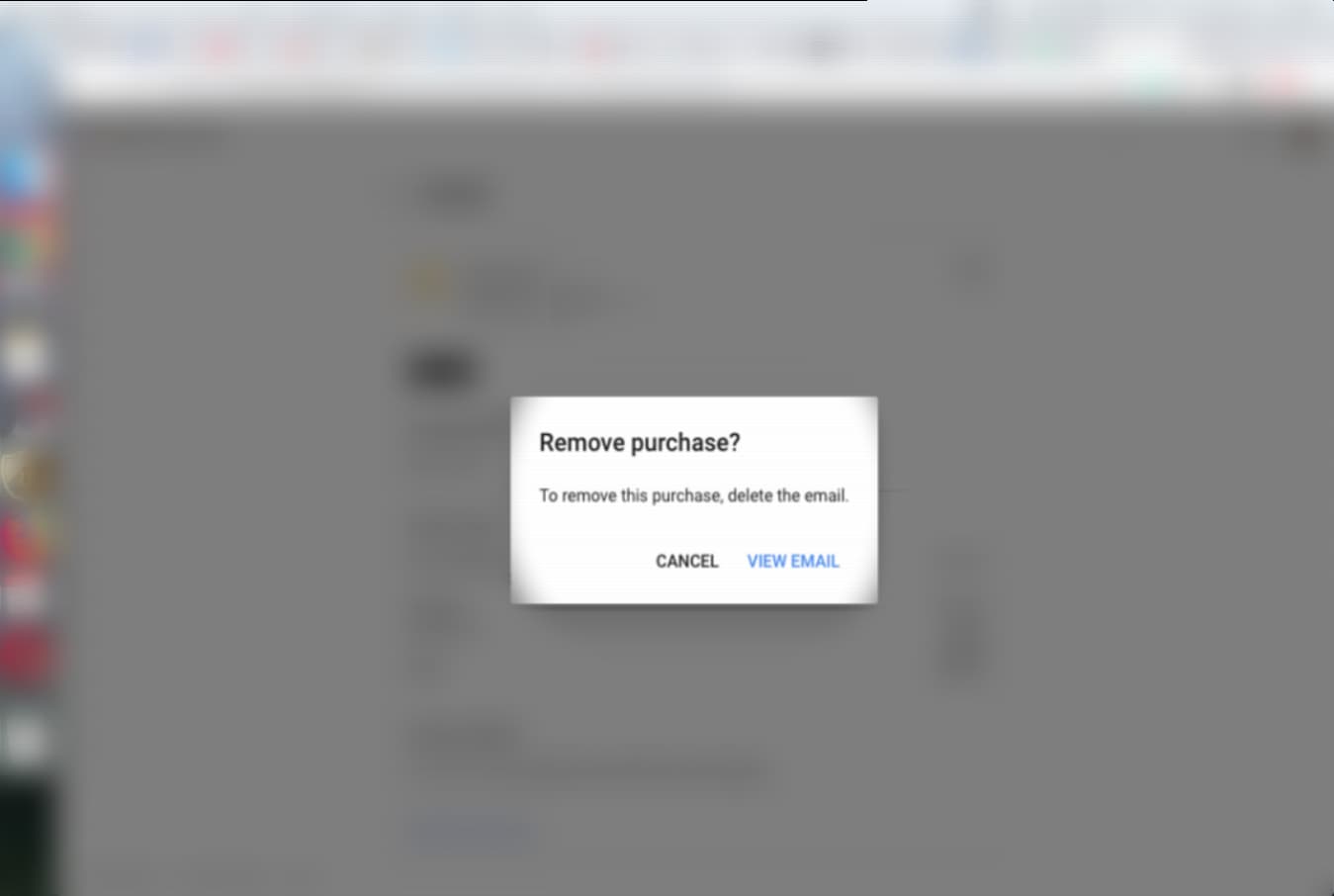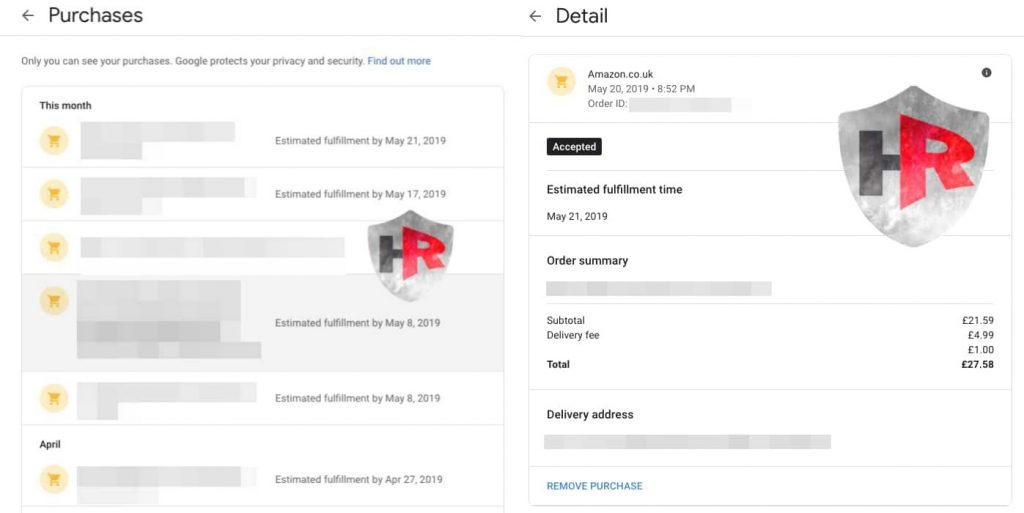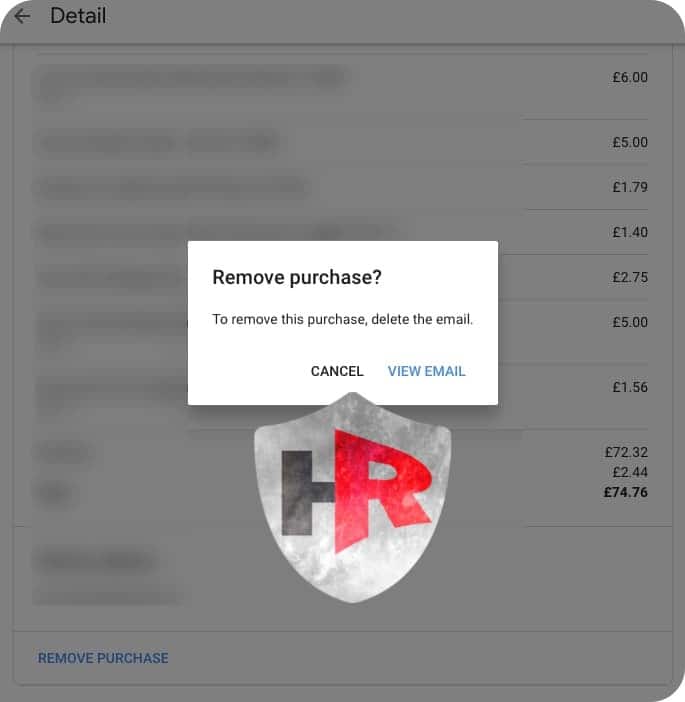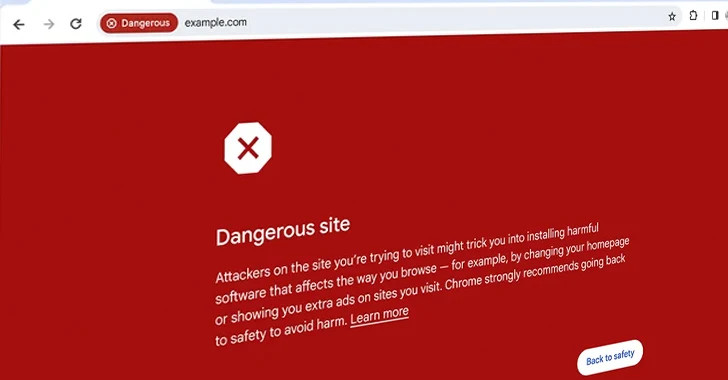Google knows “what, when, where & how much” about your online shopping but claims it does not use the data for advertisement.
Gmail is home to more than 1.5 billion users which makes it a lucrative service for Google whose business model demands data collected from users’ online searches, web browsing, and other online activities. More data means more business for both Google and third-party advertisers.
Lately, Google is being criticized for carrying out a practice involving collecting online purchase data of users for years. This hardly comes as a surprise since Google has a solid track record of collecting user data including reading Gmail emails for targeted advertisements and location data of Android users without their knowledge or permission.
“The world’s most valuable resource is no longer oil, but data,” The Economist.
According to a report published by CNBC, Google is using Gmail to secretly collect your online purchasing data which means that the company knows where did you shop online, what did you buy and how much did you spend on the particular transaction.
Hence every single detail about purchases that you made online is known to Google if you have had purchase receipts sent to your Gmail account. For instance, Google has a “Purchases” page that was previously unknown to users and a look at the page shows what type of online purchase history data Gmail has been collecting. This includes:
1: Product name
2: The website you bought the product from
3: Order ID, date and time of purchase
4: Estimated fulfillment time
5: Order summary
6: Subtotal, delivery fee and the total amount
7: Delivery address such as postcode, city, street, house/flat number and country
How to delete online purchase history from Gmail?
Google is smart or rather tricky in this case and deleting your online purchase history is not a piece of cake because to delete purchase history you have to delete the original email containing the receipt of that transaction.
Simply put: there is no mass-delete option and one has to go one by one to delete each product history which means the process requires manually deleting hundreds or thousands of emails depending on how much you shop online and whether you had purchase receipts sent to your Gmail account.
Although Google claims that it does not use this information to sell you ads, it is unclear why the company is saving data that has apparently no market value to them?
If you want to check whether Google is collecting your purchasing data, go to Purchases in Google’s account dashboard and start deleting your data manually unless Google allows users to mass-delete selected items. Moreover, if you are planning to ditch Gmail, here is a list of best encrypted email services.