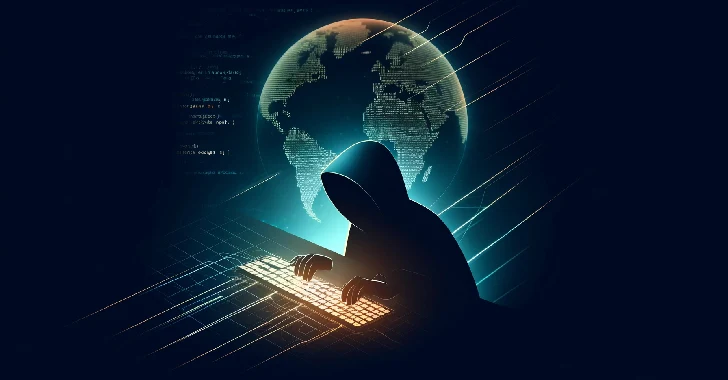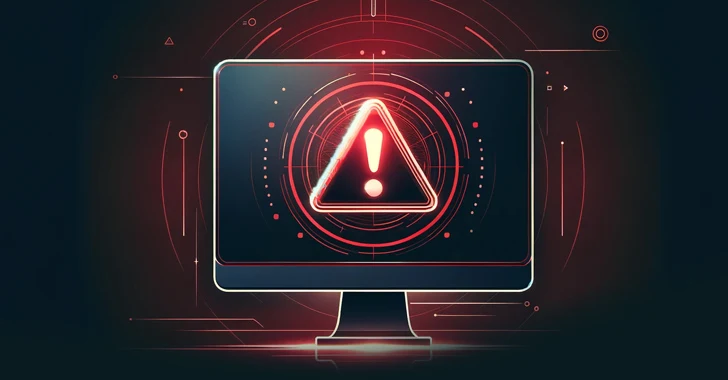As a small business owner, you’re bound to take great pride in what you do and use every opportunity you can to spread the word about your company. However, when it comes to internet security – 9 out of 10 entrepreneurs and startup founders will claim that their website is safe because it doesn’t contain anything worth hacking for.
This is a pretty common problem that almost inevitably leads to bugs and problems further down the line. What people don’t realize is that your website can still become a target for hackers even if you don’t keep customer’s credit card numbers or other sensitive private information.
[irp posts=”53692″ name=”How To Prevent Growing Issue of Encryption Based Malware (Ransomware)”]
These “nondescript websites” as they’re often called, are hacked into and turned into malicious spy bots or used to hijack their hosting server so that it can be used as a base for other DDoS attacks. Or, if most of your sales and revenue come from your website, it can be infected with ransomware – a type of malicious software that blocks access to your data until a ransom is paid.
Hacking is a real, tangible threat to every website on the internet, and especially so for websites made and used by small business owners. All of that certainly doesn’t do any good when it comes to convincing people to take their business online. However, there are ways you can protect your company’s website and keep your content and data safe from harm.
A quick Google search on the subject will yield thousands of articles listing ten, fifteen and even more steps you can take to secure your website. All of them include messing with the website’s code, embedding safety widgets into your website and installing third-party apps and adding them to your website’s core code.
While taking all of those steps will certainly keep your website safer, it won’t make it completely hack-proof. Also, the exact amount of protection can be achieved in much less time, just by taking these two simple steps.
1.Use a stable and secure website builder platform
With so many different site building services available on the internet, the competition is getting pretty high and people are assuming they all offer the same perks and the same amount of protection.
While a bigger, more popular website builders such as WordPress, Squarespace or Weebly might seem like a safer option, in reality, these platforms are always the first to be hit with malicious attacks. Such a complex platform with so many users requires a lot of maintenance, which in turn constantly bring forth the need for major updates to the software.
Keeping your software up to date is crucial to your web security, but too many updates are actually more likely to decrease the overall safety of your website.
That’s why it’s best you go with a trusted site-building service that tones down the updates for a more secure platform and a much simpler and easily manageable design. We recommend SITE123, an incredible website building platform that enables you to create professional-looking websites for free. It’s extremely intuitive and user-friendly interface makes it a favorite among small business owners, and the simplicity of its modular design and powerful code makes it a much safer platform.
So, unless you’re a part-time web developer or an internet safety expert, we recommend skipping the popular, complex options and going with fast, easy and safe website builder out there.
2.Get creative and use strong passwords
You can find everything and anything on the internet nowadays if you know where and how to look – and that includes your personal information.
When you consider how easy it is for anyone to find out which school you went to, when you were born and where you vacationed last summer, let alone a skilled hacker, it’s not surprising how easily passwords can be hacked.
To stop hackers from having a quick and easy way into your accounts and websites, we suggest you get creative with your passwords. Here are a few tips on how to get started:
Don’t:
● Use your name
● Use the names of your family members, children or spouse
● Use your or anybody else’s birthday
Do:
● Use both uppercase and lowercase characters
● Use numbers
● Use symbols
● Use ambiguous symbols such as brackets, semicolons, and quotation marks
However, if you’re still having trouble coming up with a strong enough password, you can always use a password generating software to do the work for you. We recommend using the one created by Norton, or this incredibly simple and straightforward password generator.
Conclusion
When it comes to internet security, most people go by thinking that it won’t happen to them. The incredible amount of overly complicated and sometimes even downright unintelligible safety tips don’t do any good when it comes to protecting people who aren’t that tech-savvy.
But, despite the real danger hacking is for small business owners, these two steps are more than enough to keep your website safe from most, if not all, malware you can encounter online. No need to complicate things when a trusting site building platform and a strong password is all it takes to keep your business and your data safe.
[irp posts=”53495″ name=”How to Improve Your SEO through Enhanced Web Security”]
DDoS attacks are increasing, calculate the cost and probability of a DDoS attack on your business with this DDoS Downtime Cost Calculator.